GuruFocus’ financial glossary page allows its users to search over 200 financial terms and study explanations and calculations for each. The website also conveniently allows users to access the term pages directly from the stock summary pages.
Background and access
Over the past few years, GuruFocus has received several questions from its users regarding terms like the GF Score, GF Value and other peculiar terms like the Piotroski F-Score and Altman Z-Score.
The Financial Glossary page allows users to search for a specific term and read about how the metric is calculated and can be applied to investing.
To access the Financial Glossary page, click on “Financial Glossary” underneath the Tutorials tab of the GuruFocus menu ribbon as Figure 1 illustrates.

Figure 1
Figure 2 illustrates a sample Financial Glossary page.

Figure 2
As Figure 2 illustrates, the financial terms are conveniently grouped into several categories, including fundamental, valuation ratio, profitability, price, dividends, income statement, balance sheet, cash flow statement and technical indicators.
Click on one of the terms listed to view the definition page for said term. Users can also search for a specific term using the keyword search bar.
Figure 3 illustrates a sample GF Score term page for Walmart Inc. (WMT).
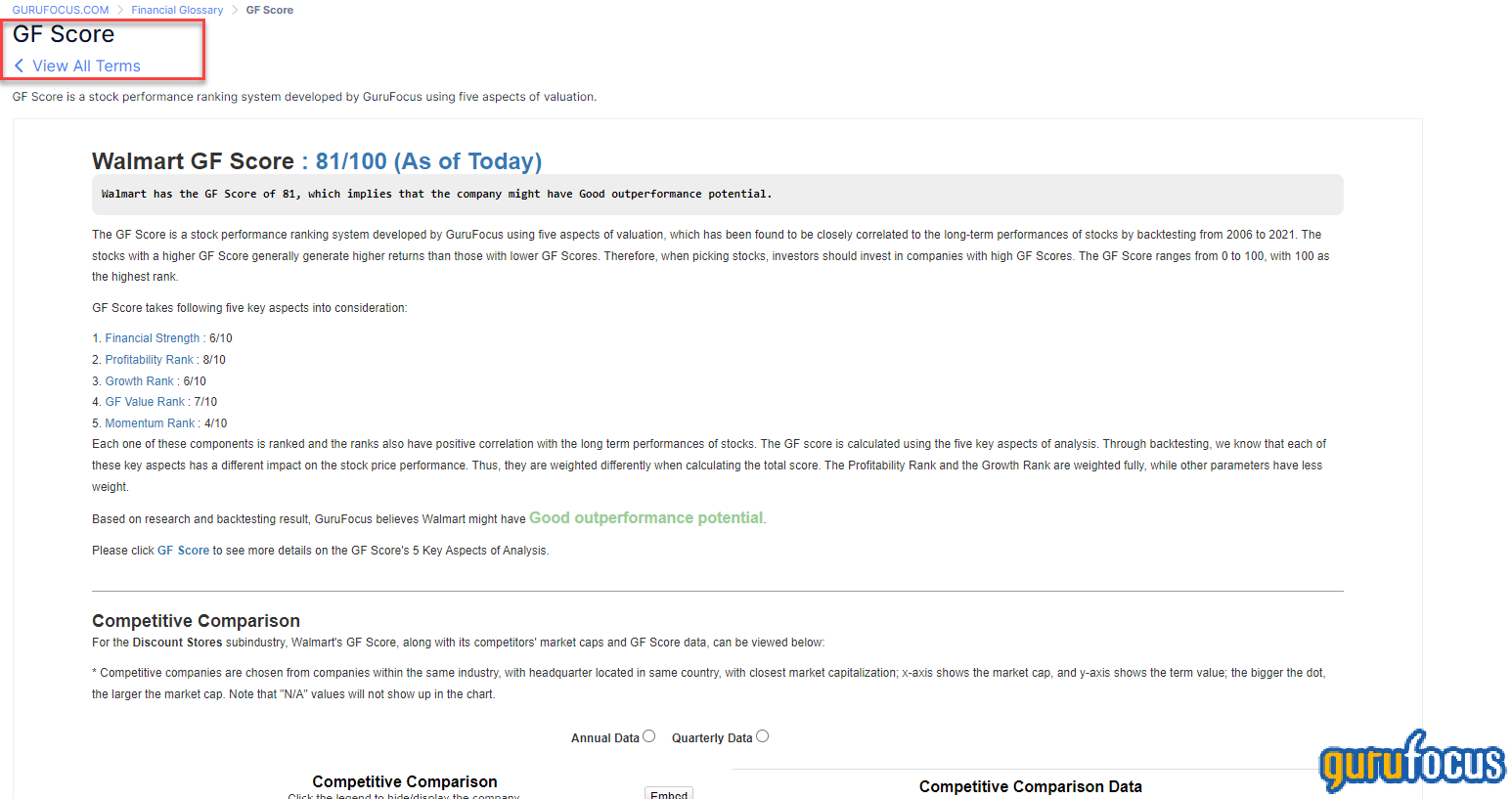
Figure 3
To return to the main financial glossary page, either click on the “Financial Glossary” item in the bread crumbs list or the “View All Terms” button.
You can also access the term pages directly from the stock summary page
Users can also access the term pages directly from the stock summary page. Figure 4 illustrates an example of how to access the GF Value term page for Apple Inc. (AAPL) by clicking on the item.
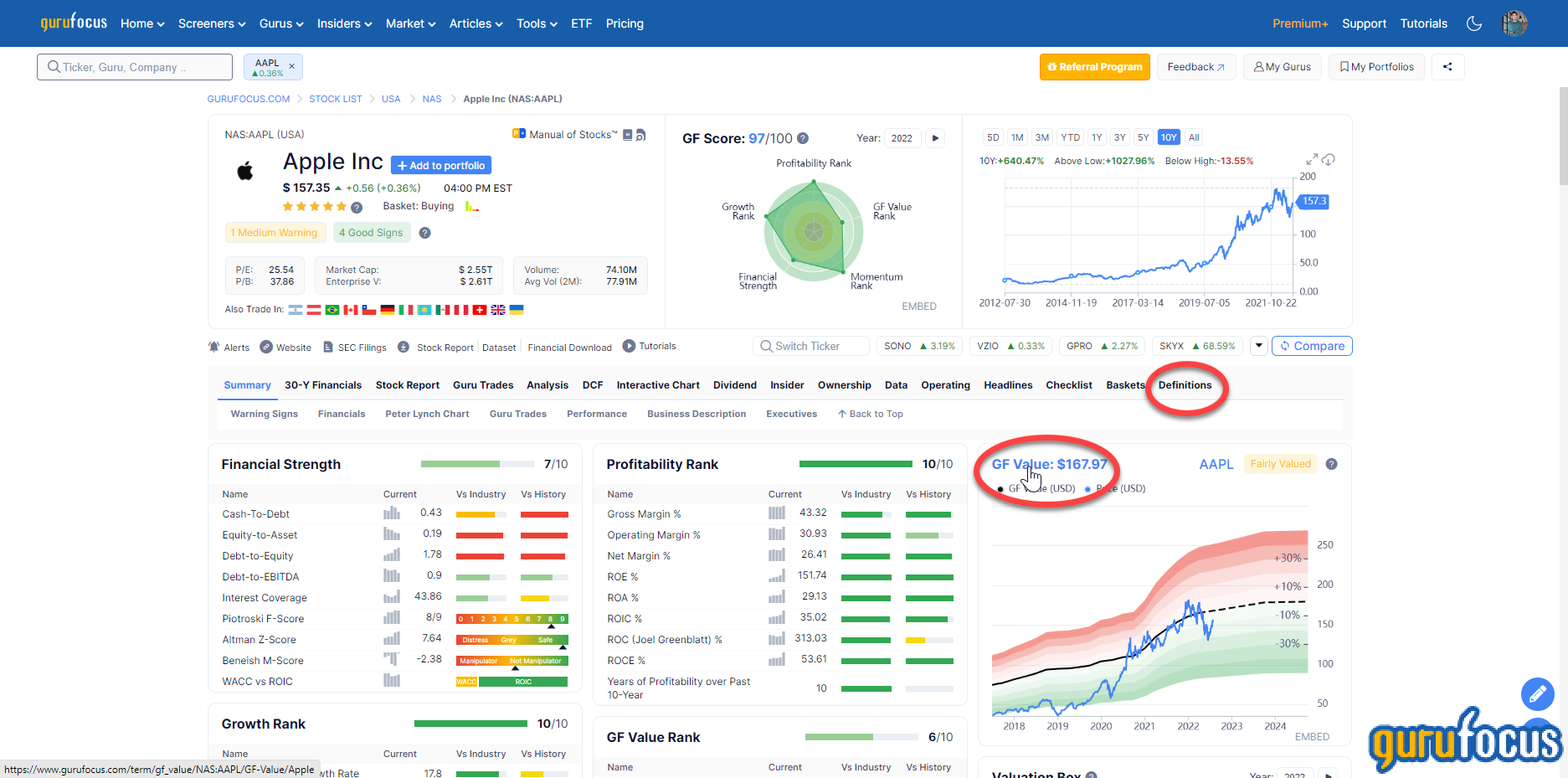
Figure 4
As Figure 4 illustrates, users can also access the term pages using the “Definitions” tab.
Term page sections overview
While the term page primarily gives an explanation and calculation of the term, it also contains other sections like competitive comparison and related terms, allowing users to read about similar terms related to the subject and compare a company’s financials to that of its competitors.
If you have any questions about our services, please contact us or schedule a free session.